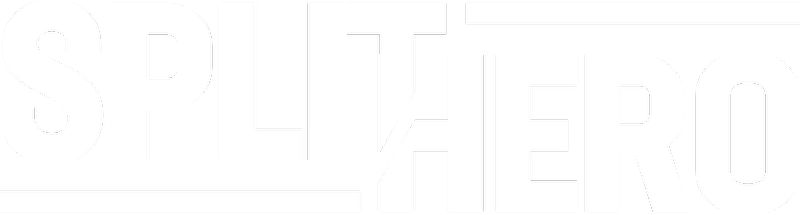? **** This is an 'Agency' plan feature ****
Make Split Hero your own with a custom sub-domain!
By combining our custom domain settings, logo settings, SMTP settings, and plugin settings, clients will think Split Hero is your very own platform adding massive value to your clients.
In this example we are going to assume you want your sub-domain to be split.yourdomain.com, however, this could be anything you like.
To set up your own sub-domain, you need to add the following CNAME record to your DNS;
Name: split.yourdomain.com
Target: app.splithero.com
Do this before setting the domain in the Split Hero application.
Here is what it should look like inside Cloudflare (your DNS provider may look slightly different);
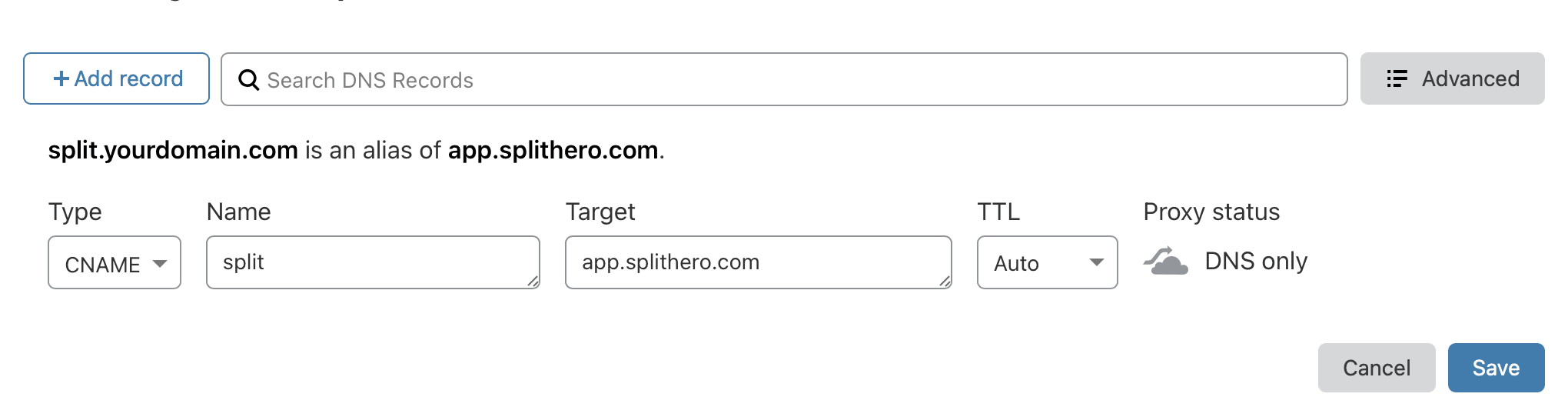
Please allow some time for this record to propagate. Usually, it's only around 5-10mins.
Once your DNS record has been added, you can log in to Split Hero and navigate to the Branding section and enter your sub-domain in the settings.
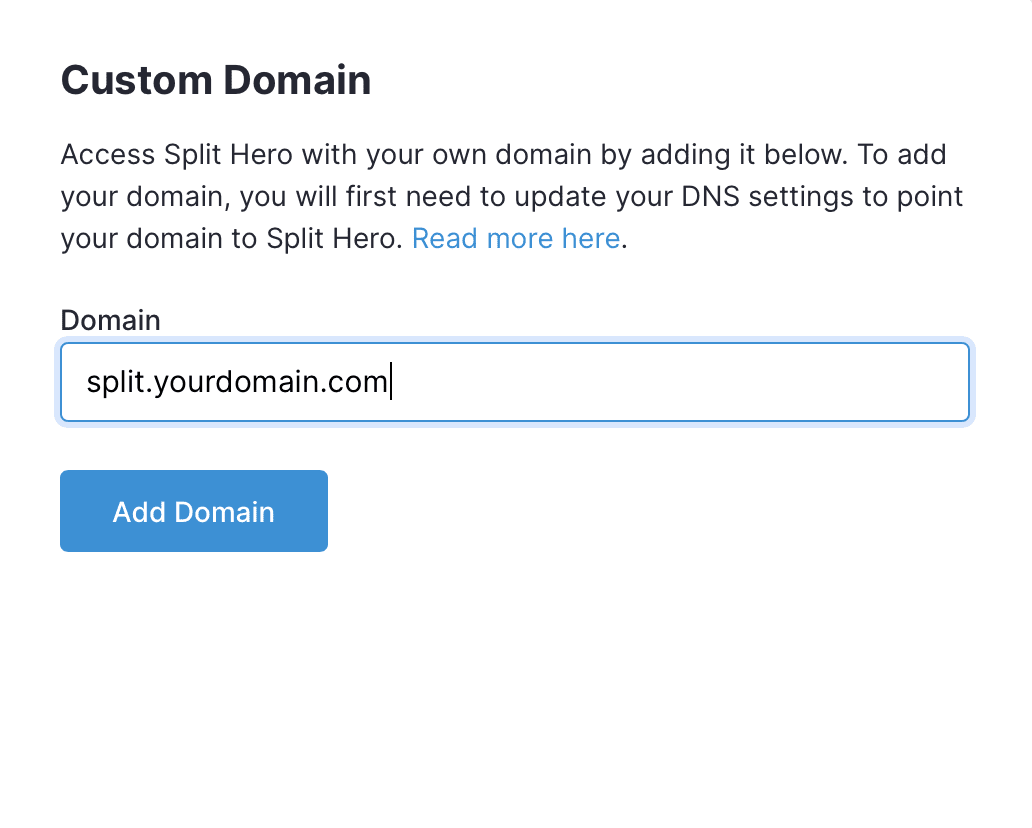
When you hit save, this will look to see if your CNAME is added correctly and if so, it will log you out of the platform. You will then log back in at your new sub-domain!