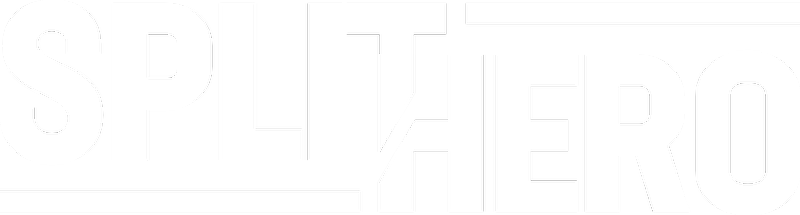User Guide
Add/Remove Pages from Split Hero
Updated 2 weeks ago
To update the URLs available during the campaign setup stage you will need to do the following;
Login to the connected WordPress site.
Go to the plugin settings under Settings > Split Hero.
Click 'Sync'.
Once this is done, any pages that have been deleted in WordPress will be removed and any new ones created will be added.