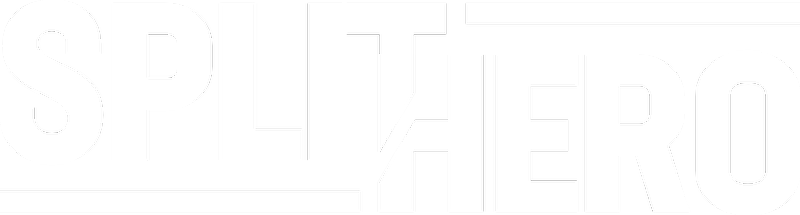User Guide
Preview a page in a Campaign
Updated 2 weeks ago
You can show clients/users specific URL's from a campaign without them being caught in the system redirects or counted towards the stats.
All you need to do is add ‘?preview’ to the end of the page URL in the campaign.
For example; https://yourdomain.com/pricing?preview.
? If your page already uses query parameters, please use ‘&preview’ instead